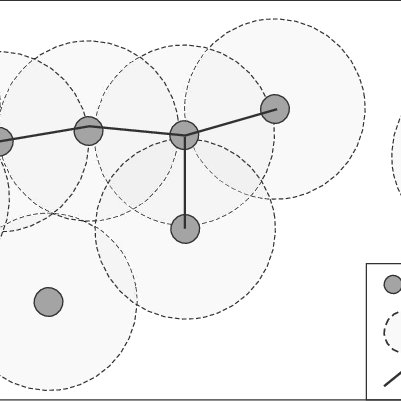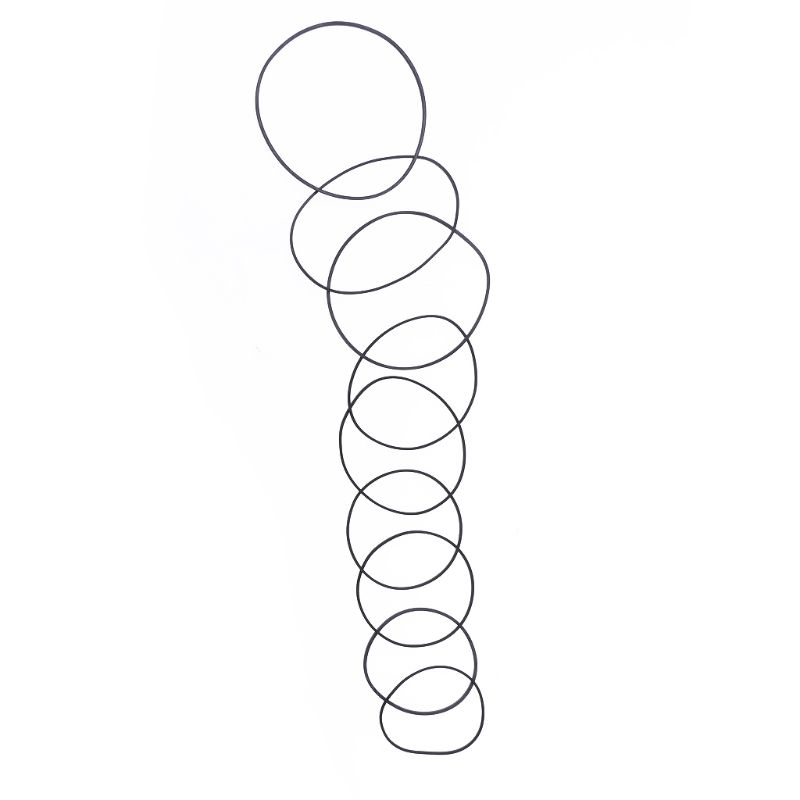Seagate ST3250412CS manuels
Manuels d'utilisation et guides de l'utilisateur pour Serveurs vidéo/encodeurs Seagate ST3250412CS.
Nous fournissons des manuels en pdf 1 Seagate ST3250412CS à télécharger gratuitement par type de document : Guide de l'utilisateur
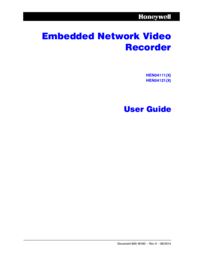
Seagate ST3250412CS Guide de l'utilisateur (248 pages)
marque: Seagate | Catégorie: Serveurs vidéo/encodeurs | Taille: 3.17 MB |

Table des matières
Recorder
1
Contents
11
Figures 1
13
Figures
15
Figures
17
Tables 1
19
Introduction
27
Introduction
29
Introduction
31
Installation
37
Live View
42
Main Menu
44
Information
50
Online Users
55
Settings
59
Web Operation 5
143
Logging In
144
Web Operation
145
LAN Mode
147
Web Operation
155
Web Operation
161
Configuring Wifi
167
Web Operation
169
Configuring DDNS
171
Configuring UPnP
175
Configuring SNMP
176
Web Operation
179
Web Operation
181
Web Operation
183
Web Operation
185
Web Operation
191
Web Operation
193
General Settings
196
Holiday Settings
197
Modifying a User
200
Adding a Group
202
Web Operation
207
Logging Out
211
Troubleshooting
215
Specifications F
227
Physical
229
Numerics
231
Plus de produits et de manuels pour Serveurs vidéo/encodeurs Seagate
| Modèles | Type de document |
|---|---|
| ST3250310SV - 250GB 7200RPM Sata Surveillanc |
Manuel d'utilisateur
 Seagate ST3250310SV - 250GB 7200RPM Sata Surveillanc User`s manual,
262 pages
Seagate ST3250310SV - 250GB 7200RPM Sata Surveillanc User`s manual,
262 pages
|
| ST3500410SV - 500GB 7200RPM Sata Surveillanc |
Guide d'installation
 Seagate ST3500410SV - 500GB 7200RPM Sata Surveillanc Installation guide,
18 pages
Seagate ST3500410SV - 500GB 7200RPM Sata Surveillanc Installation guide,
18 pages
|
| Constellation ES.1 ST1000NM0051 |
Manuel d'utilisateur
 Seagate Constellation ES.1 ST1000NM0051 User`s manual [en] ,
193 pages
Seagate Constellation ES.1 ST1000NM0051 User`s manual [en] ,
193 pages
|